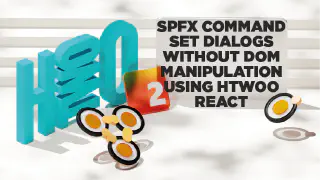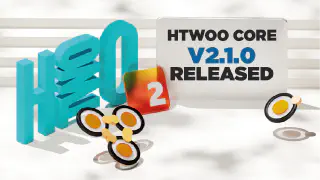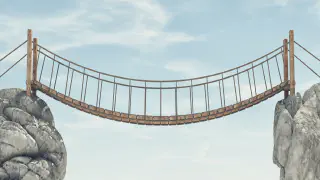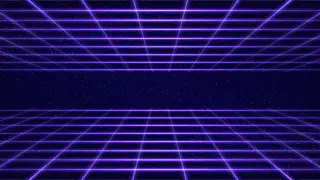
Event Grid Overview Azure Event Grid is a fully managed event routing service in Azure that acts as an intelligent intermediary between event publishers and subscribers. In our case, instead of having Microsoft Graph send change notifications directly to our application via webhooks to Azure Functions using HTTP triggers, we’re going to have it send those events to Event Grid, which will then route them to our Azure Functions using Event Grid triggers. The benefit here is that Event Grid handles all the messiness of retry logic, dead-lettering, and monitoring for us, a godsend. Also, it doesn’t seem to be bothered by consumption based Azure Functions which can have latency in responding due to the start up time associated with a function that’s not currently running. For Microsoft Graph API integrations, Event Grid supports partner topics specifically designed to handle change notifications for resources like SharePoint lists, Teams messages, Outlook calendar events, and more. In this post we’re going to focus on setting up Event Grid to handle SharePoint list change events.
[Continue Reading]