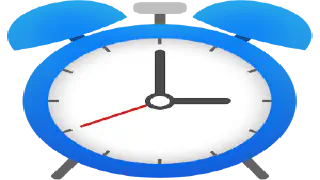In the first post in this series I discussed some of the benefits of formalizing your client-side development process and then a bit about starting the process of tooling up. A common scenario to develop our own client-side solutions in SharePoint is to point a Content Editor (CEWP) or Script Editor (SEWP) web part at our custom html, css, and js files that are sitting in a document library somewhere in our environment. In this post I want to dive into the most basic implementations of a development toolchain that will automatically deploy those files into a location in SharePoint. This does not mean, and in most cases, should not mean, “production”. What it means is that while you’re developing your code any changes you make will be automatically uploaded to a location that you already have your CEWP or SEWP pointed to, that way when you refresh the page your custom solution will refresh with the latest version of your code. To accomplish this, we’re going to use Gulp which is a JavaScript based task runner similar to the build process that exists in Visual Studio.
[Continue Reading]