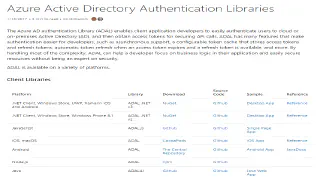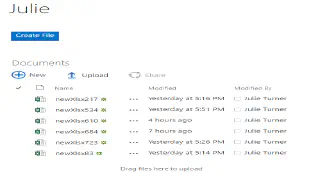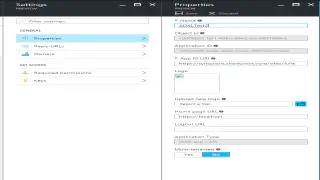
When Marc and I were at Ignite this past September, #SharePoint was the most tweeted hashtag. We heard a lot about the new SharePoint Framework (SPFx), which was clearly the focus for developers. But another oft-discussed technology topic centered on the expansion of the Microsoft Graph API (MSGraphAPI). It’s clearly going to be the API of choice going forward to access all Office 365 content, but its maturity is still early days. At Ignite, Microsoft announced the beta endpoints for accessing SharePoint through the Microsoft Graph API. Overall I think this is a good thing, as the API has significantly better adherence to the OData standard compared to the SharePoint REST services. That said, as users of the SharePoint REST services we’re very used to the simplicity of those calls and we literally pay no attention to authentication if we’re operating on SharePoint pages. The tokens we need are already made available right on the page, we just pluck them out, and so there’s little effort.
[Continue Reading]