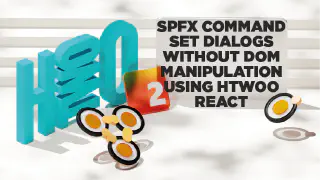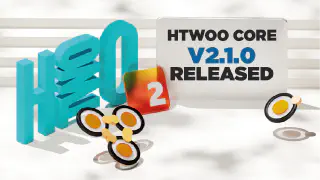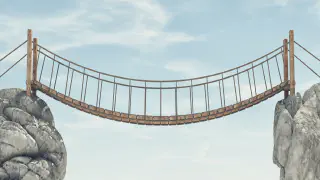After months of planning and hard work, I’m thrilled to announce the launch of our brand new podcast, Code. Deploy. Go Live, co-hosted with Andrew Connell!
Our goal is to make this podcast your go-to source for prescriptive guidance tailored specifically for full-stack developers working with Microsoft 365 and Azure. Whether you’re deep in the trenches of web development or just trying to stay updated with the latest in the Microsoft ecosystem, Code. Deploy. Go Live will provide the insights you need.
[Continue Reading]