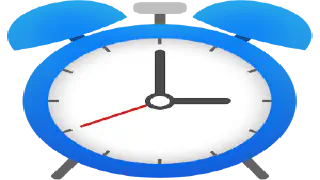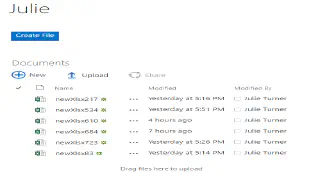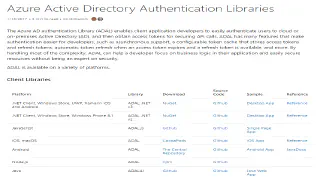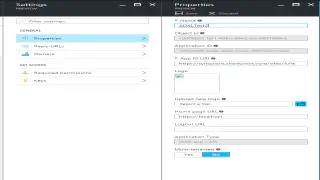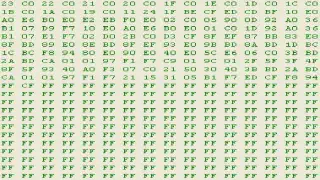One of the things I’ve been working on lately is harvesting a complete listing of all the site collections in a tenant, including as much metadata as possible. Some of the metadata I’m looking for revolves around adding governance to managing your catalog of sites, especially in a large tenant. For sure I think the SharePoint product group has visibility into the needs here but to get full fidelity might take significantly longer than you can wait. So, if you’re looking to create yourself a site catalog how do you go about it and what information is available to you. In this post I’m just going to touch on each of the ways you can harvest this information and what additional metadata each provides as well as what other ways you can get information.
[Continue Reading]