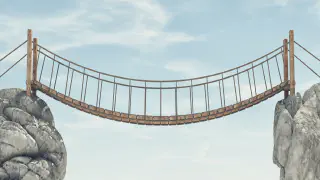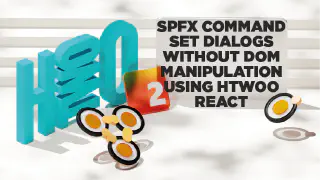
In my last post I announced the implementation of the native html dialog element in hTWOo-Core and the corresponding component in the hTWOo-React library.
hTWOo is a pure html and css implementation of Microsoft Fluent Design. hTWOo-React is a ReactJS wrapper for hTWOo-Core.
This post started with a question posted in sp-dev-docs that Stefan Bauer pointed out to me. It’s a really good question and I felt like others might benefit. Essentially the OP was stuck on how to use ReactJS in a SharePoint Framework Extension that by default doesn’t give you an option for using a framework. In general for basic scenarios you probably wouldn’t need a framework so I totally understand why that’s the case, however, sometimes you want to do more and so this demo will show you how.
[Continue Reading]