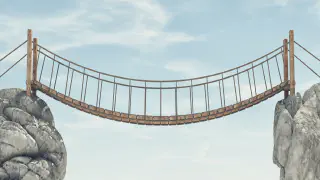Last year, around this time, Marc and I agreed we should write a blog series on our development process. As often happens good intentions get buried in other commitments, but I’ve finally managed to circle back on this topic which I’m finding has become more important than ever. Over the last year the SharePoint Framework has taken off. Although it still doesn’t support the paradigm that I most often am developing for - the full-page app hosted in SharePoint - I still think it’s a great model for development. At this point Modern has come far enough in its parity with Classic that Marc and I are recommending to our clients on or going to Office 365 to go Modern first, and then fall back if you’re impeded. That said, we know from our client conversations that a significant number of organizations are still using legacy versions of SharePoint, some all the way back to the 2007 version. There is absolutely nothing wrong with that if it’s working for your organization, but I suspect some people are feeling a little left out in the cold with regard to how they fit into the conversation when SharePoint Framework is at this time only for SharePoint online or for SharePoint 2016 with Feature Pack 1. Further, I suspect many on these older versions envision a time in the not too distant future where they will be migrating to either a newer/newest version of the on premises product or to Office 365. The point that I’m going to make in this series is that even if you’re not using the SharePoint Framework you can create your own process that mimics the toolchain and propels your development from a bit of a hack into a more formalized process. Not only does this help your organization; it helps you become more marketable in today’s SharePoint development environment.
[Continue Reading]